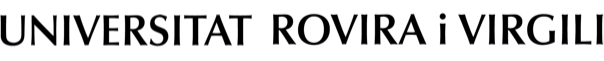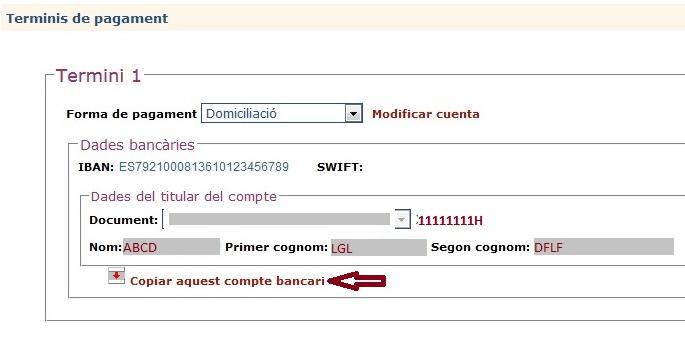Entering bank account details during registration
3. Procedure for entering bank account details during registration:
When you register you will find that the default payment method is payment in instalments. If you wish to make a one single payment, you must select this option.
If you choose to pay by "direct debit", you must:
a) Click on "Enter bank account details"
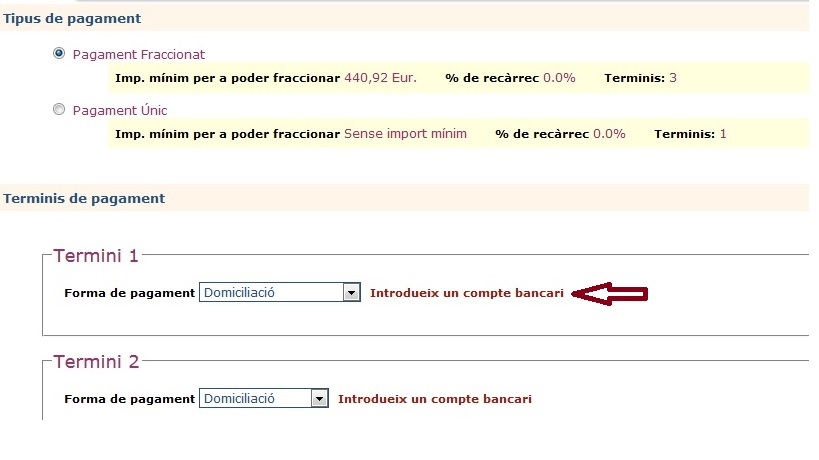
b) Click on "Create account"
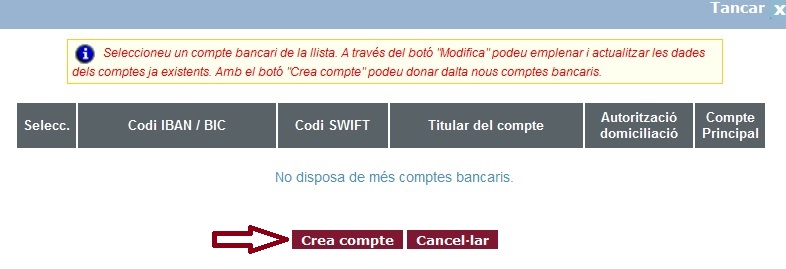
The IBAN code is the international identity number for your bank account and you need to provide it in order to make payments by direct debit.
The IBAN code for Spain consists of:
* ES (country code for Spain)
* a 2 digit control number
* the 20 digit account number
Examples of IBAN: ES0011112222334444444444
You must provide all 24 letters and digits of your IBAN. You do not have to provide the BIC (SWIF) code because it will be automatically generated.
If you are the account holder, click on "I am the account holder" and your details will be copied. If you are not the account holder, provide the account holder's details.
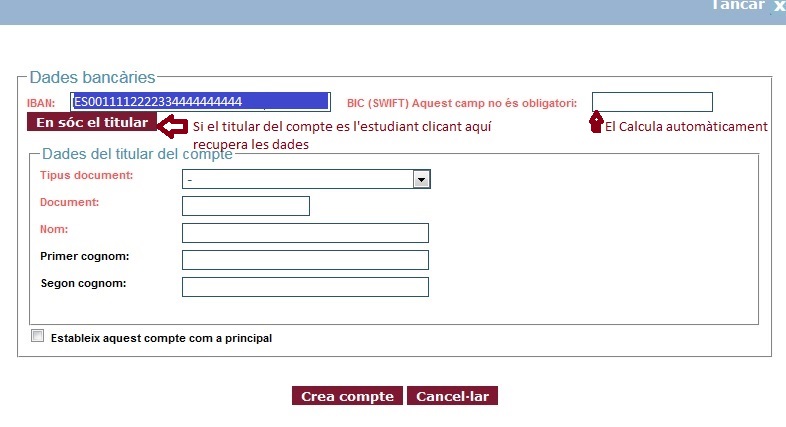
c) A summary of your account details will appear. You must click on:
- All payments, if you want all payments to be debited from this account.
- Only this payment, if you want to make the other payments from another account.
- Modify, if you detect any errors in your details.
- Create an account, if you want to create a new account.
- Cancel, if you want to stop what you are doing.
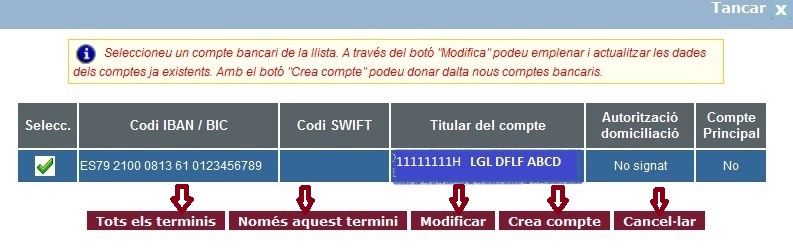
d) If during the previous step you have not selected the option "All payments", click on "Copy these account details" to ensure that all payments will be debited from this account.
You can now continue the registration process.