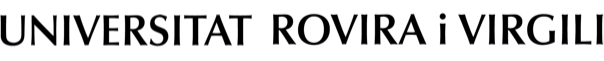Induction Plan for the Teaching and Research Staff
URV digital credentials, email and intranet
You can only access the University's intranet, email and other digital services and resources with your institutional credentials. Without them, you cannot make the most of the opportunities and facilities we offer you as a member of the university community.
In the section of shortcuts on the institutional website, you can find direct access to the intranet and email.
Your URV username is your NIF/NIE/Passport number (for example: 11111111-A).
Your initial password is your date of birth in the format DD-MMM-YY (for example: 02-MAI-78). The month MMM (in Catalan) can be (GEN, FEB, MAR, ABR, MAI, JUN, JUL, AGO, SET, OCT, NOV, DES). Remember to put the hyphens between the day, month and year.
For the sake of security, we advise you to change the password by accessing this intranet link.
URV institutional email
The institutional email is the channel for communicating with the URV. It is very important that you check and use it because all information is sent to this address. The URV does not use private addresses to communicate with staff.
To access the URV's Office365 email service for the first time, you must enter the URV's intranet.
You can then directly enter the following URL: https://virtual.urv.cat
You will have to use the corporate username and password. They are the same as the ones you use to access the intranet, the virtual campus, wifi, etc.
Email address and password. How do you change the password?
All workers are assigned by default an email address, a username and a personal password for validating the digital services.
- Your email will be name.surname@urv.cat
- Your URV username will be your NIF/NIE/passport number (for example: 11111111-A)
- Your initial password is your date of birth in the format DD-MMM-YY (for example: 02-MAI-78).
- The month MMM (in Catalan) can be (GEN, FEB, MAR, ABR, MAI, JUN, JUL, AGO, SET, OCT, NOV, DES). Remember to put the hyphens between the day, month and year.
To change your password, go to this link
Format of the email signature
The University has a specific format for personal email signatures:
- It contains the name, contact details and location of the signatory as well as the institutional logo and the legal conditions.
- This email signature contains a part that can be personalised with names, a system of contact and a physical location. It also has a fixed part, the same for the whole University, which cannot be changed
- We recommend that you personalise the signatura by entering the intranet (https://apps.urv.cat/signaturaCorreu)